PCM-DSD_Converter
About
PCM-DSD Converter is a conversion software for PCM WAV to DSD DSDIFF. PCM-DSD Converter can convert PCM16bit~64bitFloat/44.1~768kHz to DSD16-DSD2048.
How to use
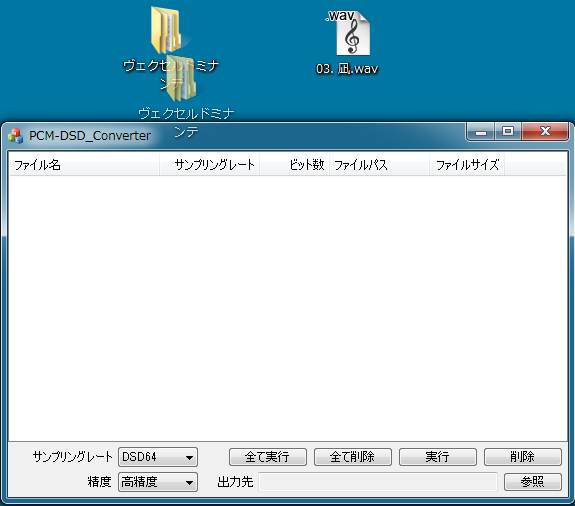
Double click PCM-DSD_Converter.exe, and Drag&Drop WAV files to the window. If you DD folders, this software finds WAV files recursively.

2.The WAV files are showed in the list. Select DSD sampling rate in the pull-down menu. Select the WAV file which you want to convert, and click Run button. You can select multiple WAV files with Ctrl+click. This software will support WAV formats for 44.1~768kHz/16,24,32bitInt,32,64bitFloat. The WAV files are converted to DSDx44.1 or DSDx48 depending on sampling rates of WAV files.
・Run All
Convert all the files in the list.
・Remove All
Remove all the files from the list.
・Run
Convert a selected file.
・Remove
Remove a selected file from the list
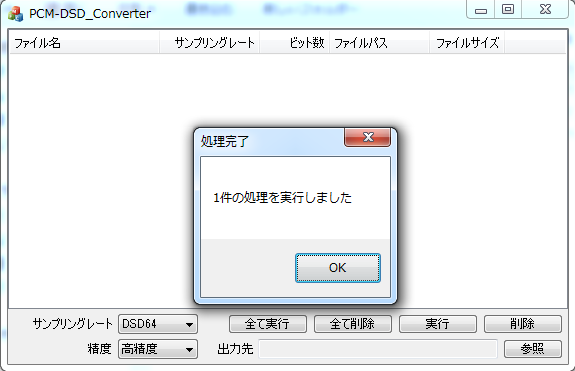
3.When conversion finished, Complete window shows. If the conversion finished correctly, the file is removed from the list.
If you did not select output folder, converted DSD file is outputted to the folder where of PCM-DSD_Converter.exe. Foldername is the upper folder of the WAV file and filename is added _DSD+DSD sampling rate.
Algorithm
Upsampling PCM sampling rate to DSD sampling rate with 2x rate, i.e. in PCM44.1kHz->DSD64, 44.1kHz->88.2kHz->176.4kHz…2822.4kHz, and do noise shape it to output 1bit. The noise shape uses 8 stages elliptic filter. In the upsampling, this software uses an LPF filter to avoid aliasing noise. The filter is FIR method in the High precision mode and IIR method in the Low precision mode.
Knowns issue
・This software does not support a multichannel file.
・Unstable in conversion over to DSD512.
Changelog
1.0.0.11E 2020/02/15 Initial release for the English version
System Requirements
I have been confirming the working in Windows10 Pro 64bit.
Download
In the 32bit version, tap number in conversion to DSD2048 is limited 2047. If you would like to increase the number, you can do it in the 64bit version.
PCM-DSD Converter v1.0.0.11E 64bit version
PCM-DSD Converter v1.0.0.11E 32bit version
If PCM-DSD_Converter shows error in initializing, please install VC++2019(32bit|64bit) Redistributable package.
https://support.microsoft.com/en-us/help/2977003/the-latest-supported-visual-c-downloads
License
This software uses FFTW3 for FFT, so the source code is published in this git.
https://github.com/serieril/PCM-DSD_Converter
Comparision
 Quality Group One.png)
 Quality Group Two.png)
 Quality Group One.png)
 Quality Group Two.png)
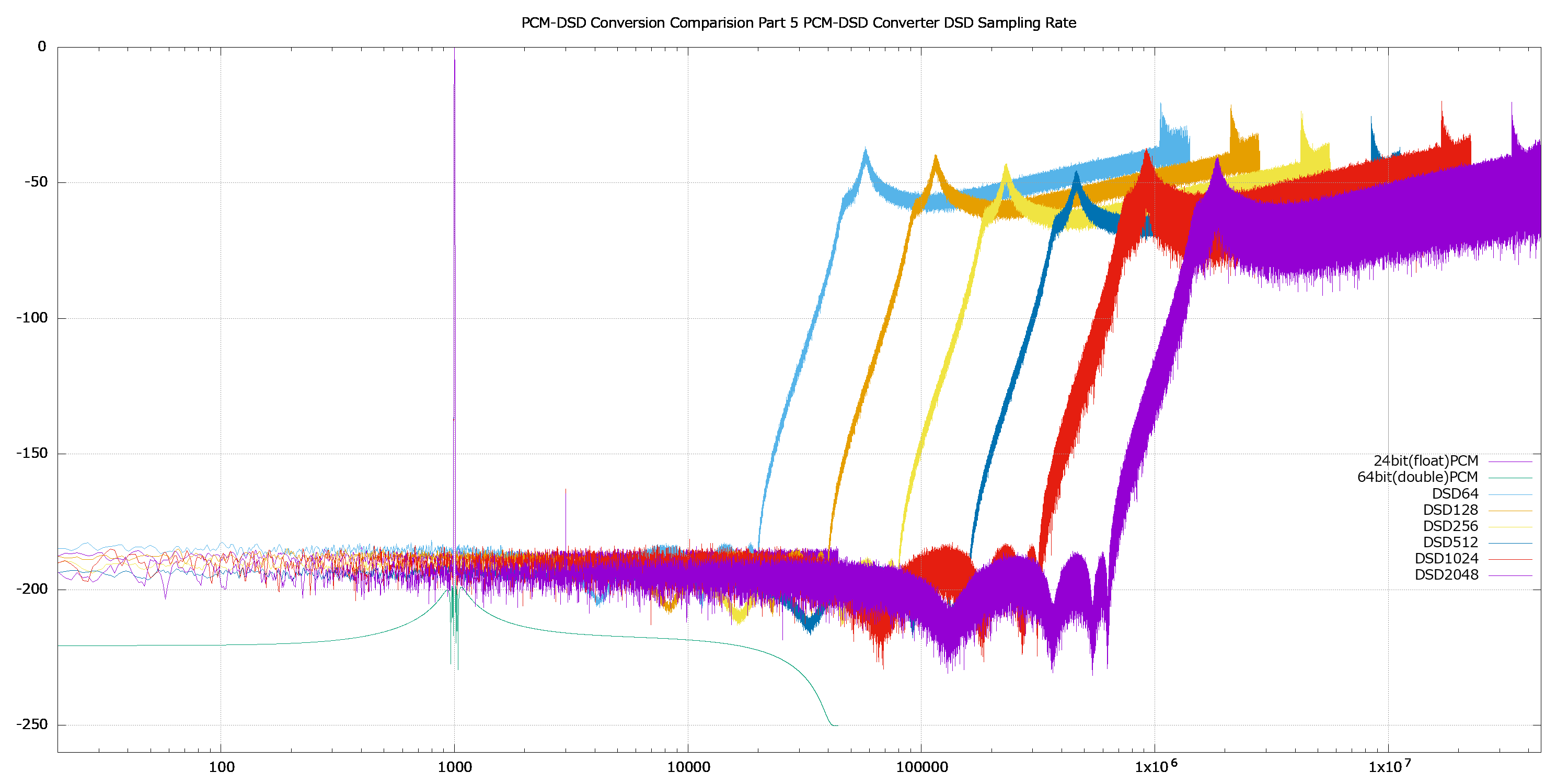
Tips
You can change the filter coeffs for aliasing noise.
The FIR filter reads FIRFilter.dat. The format is as follow:
K[tap number, it should be 2^N-1]
h(1)
h(2)
…
h(K)
The IIR filter reads IIRFilter.dat. The method is Direct Form II.
https://ccrma.stanford.edu/~jos/fp/Direct_Form_II.html
N[stage]
a0
a1
a2
b0
b1
b2
a0
a1
a2
b0
b1
b2